The OneXFly and the Steam Deck are two of the most popular handheld gaming PCs on the market. Both devices offer powerful performance, long battery life, and a variety of features. However, there are some key differences between the OneXFly vs. Steam Deck.
OneXFly
- Size: 7 inches
- Weight: 580 grams
- Processor: AMD Ryzen 7 7840U
- RAM: 16GB, 32GB, or 64GB
- Storage: 512GB, 1TB, or 2TB
- Operating System: Windows 11
- Price: Starting at $739
Steam Deck
- Size: 7 inches
- Weight: 670 grams
- Processor: AMD Zen 2 4-core/8-thread
- RAM: 16GB
- Storage: 64GB, 256GB, 512GB, or 1TB
- Operating System: SteamOS
- Price: Starting at $399

Comparison
The OneXFly is slightly smaller and lighter than the Steam Deck. It is also powered by a newer and more powerful processor, the AMD Ryzen 7 7840U. However, the Steam Deck has a larger storage capacity, starting at 64GB.
The OneXFly runs Windows 11, while the Steam Deck runs SteamOS. Windows 11 is a more versatile operating system, but it may not be as optimized for gaming as SteamOS.
The OneXFly is more expensive than the Steam Deck, but it also offers more features. Ultimately, the best choice for you will depend on your individual needs and preferences.
Lenovo Legion Go vs PS5: Which Handheld Gaming Device is Right for You?
Table of Specifications:
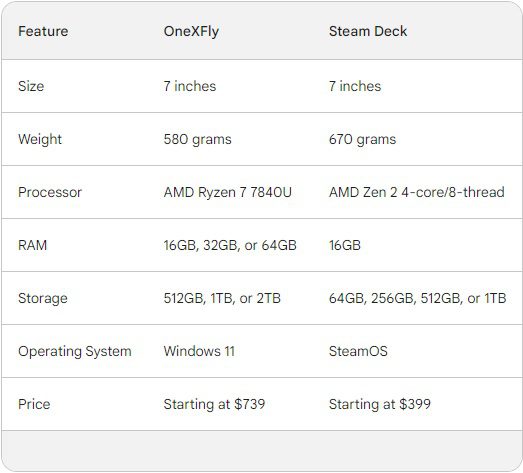
Which One Is Right for You?
If you are looking for the most powerful handheld gaming PC, the OneXFly is the better choice. It is also a more versatile device, as it runs Windows 11. However, it is also the more expensive device.
If you are looking for a more affordable handheld gaming PC, the Steam Deck is the better choice. It also has a larger storage capacity, starting at 64GB. However, it is not as powerful as the OneXFly and it runs SteamOS, which is not as versatile as Windows 11.
Ultimately, the best choice for you will depend on your individual needs and preferences.
Other Factors to Consider
In addition to the factors mentioned above, there are a few other things to consider when choosing between the OneXFly and the Steam Deck. These include:
- The games you want to play: Not all games are available on both devices. Make sure to check the compatibility list before making a purchase.
- The accessories you want to use: Both devices support a variety of accessories, but some accessories may only be compatible with one device or the other.
- Your personal preferences: Some people prefer the larger size of the Steam Deck, while others prefer the smaller size of the OneXFly. Ultimately, the best way to decide is to try both devices out and see which one you prefer.


