A Windows terminal emulator is a software application that allows you to interact with a computer’s operating system using a text-based interface. Terminal emulators are often used by system administrators and developers, but they can also be used by anyone who wants to have more control over their computer.
There are many different terminal emulators available for Windows, each with its own strengths and weaknesses. In this article, we’ll take a look at some of the best Windows terminal emulators. We’ll consider factors such as performance, ease of use, and features.
Best Windows Terminal Emulators
Here are some of the best Windows terminal emulators:
- Windows Terminal: Windows Terminal is the default terminal emulator for Windows 11. It is a powerful and versatile emulator that supports a wide range of features, including tabs, profiles, and extensions.
- Conemu: Conemu is a free and open-source terminal emulator that is popular with system administrators and developers. It is known for its performance and its ability to run multiple tabs and profiles.
- PuTTY: PuTTY is a free and open-source terminal emulator that is popular for connecting to remote servers. It is known for its ease of use and its portability.
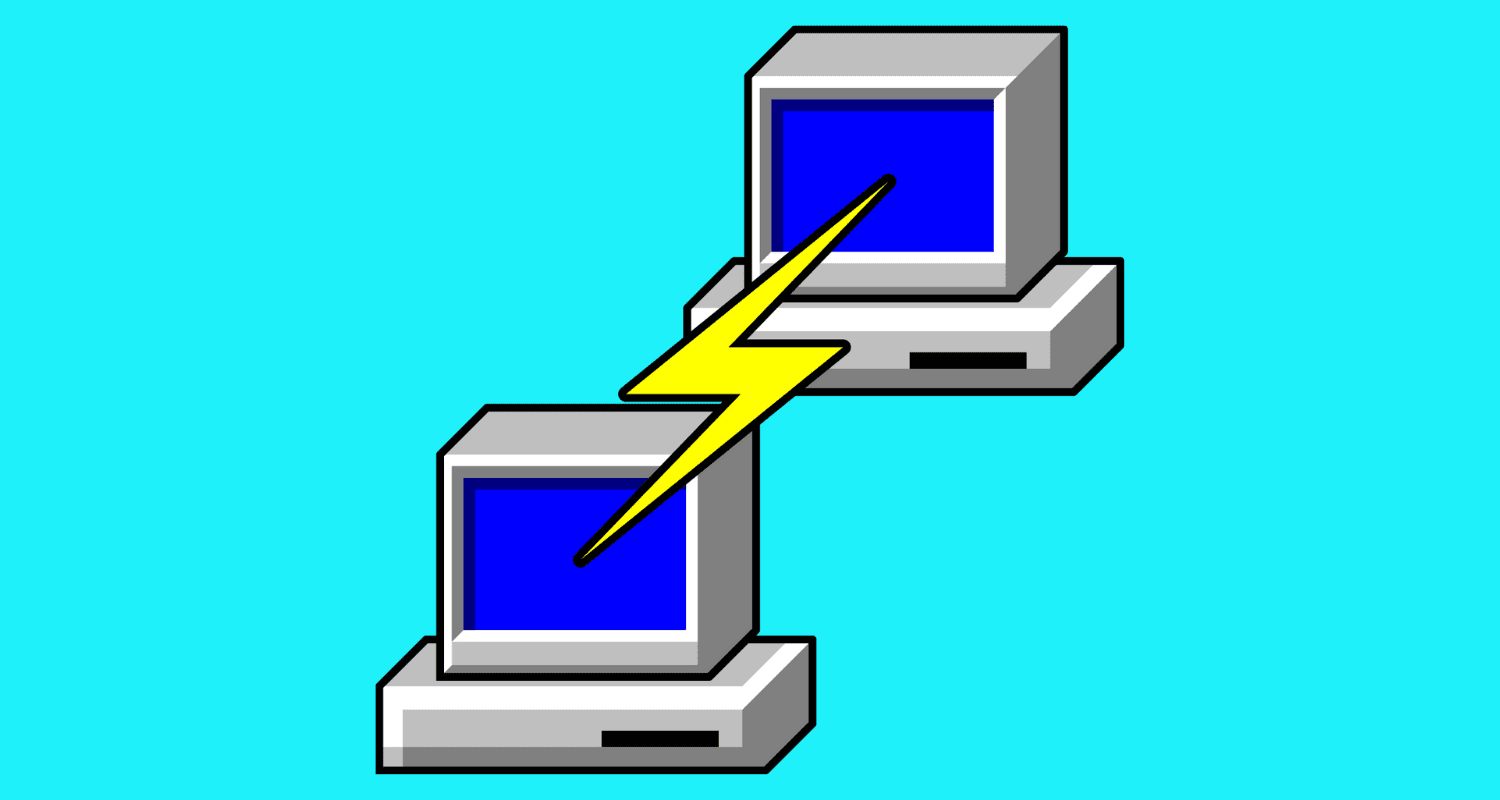
- Hyper: Hyper is a free and open-source terminal emulator that is designed to be fast and efficient. It is known for its customizable interface and its support for a wide range of features.
- Cmder: Cmder is a portable terminal emulator that is based on the popular console emulator, Conemu. It includes a number of useful features, such as a file manager, a tabbed interface, and a built-in console history.
Choosing the Best Windows Terminal Emulator for You
The best Windows terminal emulator for you will depend on your individual needs and preferences. If you are looking for a powerful and versatile emulator, Windows Terminal is a good option. If you are looking for a free and open-source emulator, Conemu is a good option. If you are looking for an emulator that is easy to use and portable, PuTTY is a good option. If you are looking for a fast and efficient emulator, Hyper is a good option. If you are looking for a portable terminal emulator with a number of useful features, Cmder is a good option.
Conclusion
These are just a few of the best Windows terminal emulators. There are many other emulators available, so you can find one that best suits your needs.
Additional Tips
- Choose the right terminal emulator for your needs: Not all terminal emulators are created equal. Some are better suited for certain tasks than others. For example, if you need to connect to remote servers, you’ll need a terminal emulator that supports SSH.
- Customize your terminal emulator: Most terminal emulators allow you to customize their appearance and behavior. This includes things like the font, the colors, and the keyboard shortcuts.
- Use a terminal emulator as a productivity tool: Terminal emulators can be used for a variety of tasks, not just for connecting to remote servers. You can use them to edit text files, run scripts, and launch applications.
I hope this helps! Let me know if you have any other questions.


